This is a popup window asking you to login to your Arturia account.
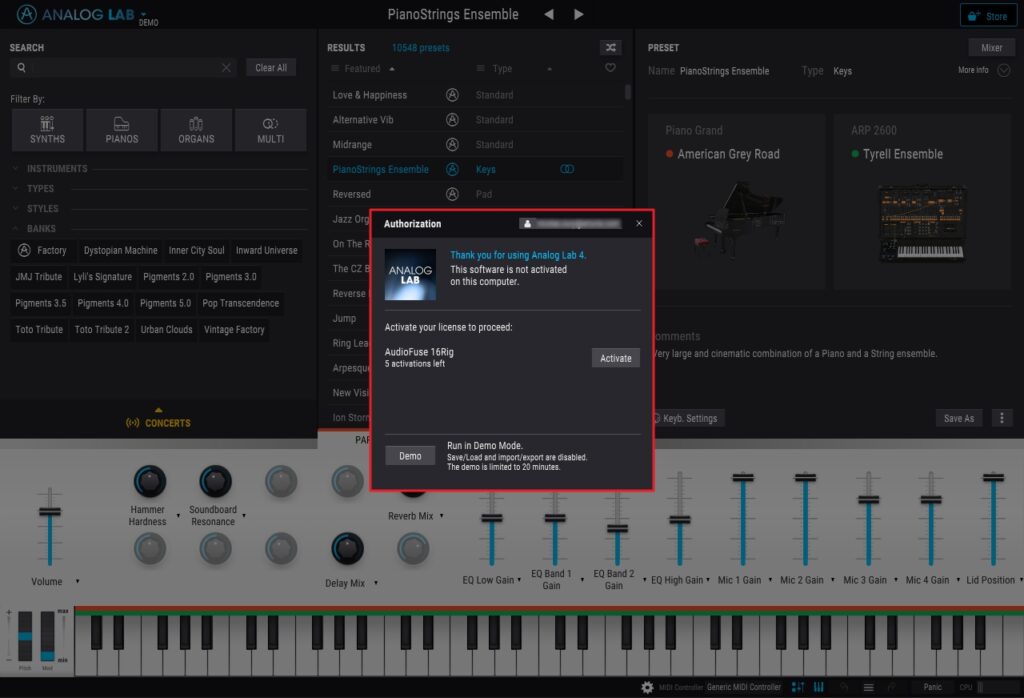
By clicking activate, this windows will communicate with the Arturia servers and check the validity of your license and then activate the software on your machine.
This message window is not Arturia Software Center (ASC) asking you to activate but the software itself. This window can popup to your screen in standalone mode or in your DAW. Having this popup window during a session in your DAW is a time saver because you don’t have to close your DAW, open ASC, activate and then come back to your DAW and scan for plugins. You will just have to click on the “activate” button.
“My software is activated in ASC but the activation popup window is still appearing…”
Please be very careful here and pay a lot of attention to the name of the applications. For example, you want to use Analog Lab 4. All the owner of an Analog Lab 4 license were given an Analog Lab V (now called Analog Lab Pro) license since Apple came up with the M1 CPU. The reason is that Analog Lab 4 cannot be activated anymore on an M1 CPU and all the generation of Apple Silicon CPU after the M1 (M2, M3 and so on).
In this example, ASC can list Analog Lab 4 and seems to be activated but when running Analog Lab 4 the activation window is still popping up. If you have and Apple Silicon M1 CPU, the activation is just not possible and you must use Analog Lab V (now called Analog Lab Pro).
